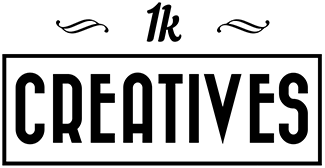Every creative professional should be on Instagram.
There are no downsides and all the benefits to reap from posting and growing your brand on the world’s 5th largest social media platform.
Not yet convinced? Here are a few quick stats. There are over a billion monthly active users on Instagram — it’s safe to assume a microscopic percentile of those people is your market.
The average Instagram user spends almost an hour every day just scrolling away on their feed.
And most importantly, 83% of the users say they discover new products and services on the platform.
So if you’re a photographer and you’ve been neglecting Instagram all this time, I’d say it’s a good idea to make your list of new year resolutions a little longer.
Here are 10 solid tips from pros that’ll help you take your Instagram game to the next level this 2022.
#1 Create Better Carousels – Peter McKinnon
For the uninitiated, a carousel post lets you publish two to 10 photos (or videos) in a single post. The carousel feature used to be a pain to deal with as it didn’t let you edit a single image or delete individual images in the past. A recent update fixed all that up thankfully.
Anyway, carousel posts let you enhance your follower’s experience by being able to tell a little more story, show a few more photos, in a single post.
Here’s one my latest carousels:
https://www.instagram.com/p/CaV9Ng0rHzt/?utm_source=ig_web_copy_link
Peter McKinnon, photographer, filmmaker and YouTuber has a few pointers on how to shoot an awesome carousel post for Instagram.
He breaks down his process into three simple steps:
- Start with a wide shot – This sets the scene and provides context for the succeeding images/videos
- Follow up with several detail shots – Throwing in a series of tight shots in the mix will serve as the building blocks to your story.
- Break the rhythm – End the carousel with something offbeat. Do something humorous or a cap things off with a photo with shock value or just overall silliness. Peter thinks doing something like this catches your followers off guard and engages them with your content better.
#2 Write Winning Instagram Captions – Joy Michelle
Not a lot of creative people enjoy the writing process, even if it’s just a short caption for an Instagram post. One thing that can make writing captions a little easier is to “talk about what you can’t see” on the image, says Joy Michelle.
A common mistake photographers do is that we sometimes state the obvious. “Look at this #epic landscape shot!” just won’t cut it if you’re already showcasing what’s hopefully an epic landscape shot.
Instead, try to talk about the story behind the photo. What led you to capture this street scene? Did the couple from your latest engagement session have an interesting “how we met” story to tell?
Find something that will capture your viewer’s full attention and you’ll likely score an organic, heartfelt comment or a like at the very least.
#3 Dominate Smaller Hashtags – Jonny Keeley
No one knows exactly how the Instagram algorithm works. But we do know that the algorithm will be more likely to display your post in someone else’s feed depending on several metrics. One of which is engagement, i.e., likes, comments etc.
To direct users into your post, you can use hashtags. But you’ll have to be smart with picking out your hashtags for your posts.
Jonny Keeley says you should look for “less busy” hashtags or hashtags that don’t have too much competition. Doing this gives you a better chance at topping the posts with that hashtag, giving your post more visibility.
That is to say, if you’re a wedding photographer, try looking for a smaller hashtag that you can realistically compete in. Because I just did a quick search and there are over 44 million results for #weddingphotography so maybe try something more specific like #elopementphotography (if you do elopements) or #weddingphotography + area.
#4 Avoid Using Spammy Hashtags – Jonny Keeley
Here’s another golden nugget from Jonny Keeley: avoid spammy hashtags! Now that may sound just like common sense, but you’d be surprised how many people mindlessly are using hashtags like #follow4follow or #like4like.
The reason you don’t want to do this is very simple: the algorithm overlords know when your recent followers found you organically, or if they only followed you because you first followed them… and saw your spammy hashtag. So if they don’t interact with your posts ever again after the initial connection, the algorithm takes note of this behavior and it’ll hurt your “score of interest” in the long run.
#5 Use a Maximum of 30 Hashtags – Jonny Keeley
Look, I know I just told you to avoid spammy hashtags, but being smart and utilizing all the hashtags available to you and spamming hashtags are two very different things.
At the time of writing, Instagram lets you use a maximum of 30 hashtags per post. You don’t have to use all 30, but be sure to take the time and add relevant hashtags in your post. Jonny says he tends to use around 27 hashtags as he likes to sprinkle a few that fit naturally in his captions. A lot of people add the hashtags at the bottom of the caption to keep things nice and neat.
Though Instagram’s @creators account reported that 3-5 hashtags is optimal, down from the 8-15 hashtags they mentioned in 2021.
If you’re looking to grow your Instagram following, take a look at some of the most common photography hashtags on Instagram you can use on your captions.
Check out Jonny’s mini-masterclass for choosing the best Instagram hashtags for photographers.
#6 Get on a Business Account – Mark McGee
Switching to a business account unlocks a ton of powerful marketing features for your Instagram page, and you should set up yours ASAP.
On a business account, you’ll have access to your audience’s general location, age range, their most active times on the platform and a lot more key marketing information you can use to your advantage.
Photographer and filmmaker Mark McGee says getting access to your followers’ behavior will give you invaluable insights as to how you can better understand your audience, and know exactly what and when to post.
You’ll also get to use special call to action buttons on your profile such as links to your business’ contact information, making it incredibly easier for potential clients to reach you faster.
#7 Share Engaging Instagram Stories – Chris Chu
Instagram stories are great. They’re easy to shoot, require practically zero planning, and they get your audience engaged. Stories also live on top of the feed so your followers are quickly alerted when you share new stuff.
Creatives often use stories to share short and sweet behind the scenes of what’s going on your business’ day to day. It keeps your followers up to date on what’s happening to you right now.
Sharing photos as stories can work, too, and Chris Chu has a few tips on how you can make your Instagram stories more impactful. Chu says “good storytelling makes me feel like I’m there,” and doing a 3-photo spread for your Instagram stories, which is very much akin to Peter McKinnon’s philosophy on shooting carousels, can make your viewers feel just like that.
#8 Consider Playing the Volume Game – Evan Raft
Look, there’s always something to be said about quality over quantity. But the reality is the more consistently you upload on the platform, the more the algorithm’s going to play nice with your page.
That said, you don’t need to post every single day now and forever. You can start by strategically publishing most days of the week. Evan Raft thinks you should at least upload on a regular schedule, “I think posting on a schedule and creating some type of consistency and volume is gonna help you grown organically and gain followers on Instagram by itself.”
Services like Hootsuite lets you schedule your Instagram uploads, allowing you to plot how your feed’s going to look like for weeks on end in one sitting.
#9 Be Active in your Local Network – Megan Breukelman
Instagram is still a social networking platform. So while your first instinct might be to focus on growing your following and attracting potential clients, remember that you can also use Instagram to be a part of, or help build a strong local community amongst your peers in the business.
Wedding photographer Megan Breukelman suggests that you also use the platform to “create brand awareness for both customers and other professionals using this social media network.”
Breukelman recommends that you establish connections with fellow professional photographers, vendors, and potential collaborators. This way, you can help your local community prosper in a healthy, organic way as you engage, comment and critique each other’s work.
#10 Start Creating Instagram Reels
In case you didn’t know, Instagram is going in a different direction. More specifically, the social media giant is pivoting heavily on video and entertainment. Enter Instagram Reels.
Instagram Reels is the platform’s answer to TikTok. And after a couple of short years since launching within Instagram, Reels is quickly becoming a worthy contender to the reigning short-form content king.
I won’t spend a whole lot of time explaining why you should be on Reels. All you need to know is that it’s currently the fastest growing feature of the platform. Reels also has the potential to let just about anyone go viral, or at the very least, give your reach and engagement a healthy boost.
Here’s our step-by-step tutorial on creating Instagram Reels to help you get started, as well as the photographer and filmmaker’s guide to Instagram Reels that’ll give you all the ideas you need to plan out your content.