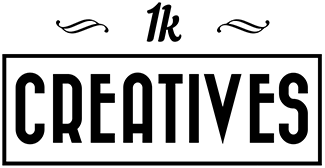Last month I covered some of the pros and cons of AI headshots, and overall, with just a little knowledge think you’d be far better off taking it yourself if you have a new-ish smartphone. I am a professional photographer, I specialize in headshots, but of course this isn’t a veiled pitch because I’m gonna teach you how to take your own headshot and you need nothing but a smartphone (but bonus if you have an actual camera). Here’s my headshot for context:  Having a high-quality, professional headshot is essential for various purposes, including LinkedIn profiles, corporate websites, business cards, and social media platforms. While hiring a professional photographer is a great option, it is not always feasible for everyone. Thankfully, with the right guidance and a few tools, you can take your own professional headshot that portrays you in the best possible light. In this article, we’ll explore valuable tips and insights shared by professional photographers to help you capture an impressive headshot that stands out.
Having a high-quality, professional headshot is essential for various purposes, including LinkedIn profiles, corporate websites, business cards, and social media platforms. While hiring a professional photographer is a great option, it is not always feasible for everyone. Thankfully, with the right guidance and a few tools, you can take your own professional headshot that portrays you in the best possible light. In this article, we’ll explore valuable tips and insights shared by professional photographers to help you capture an impressive headshot that stands out.
What you’ll need to take your own headshot:
- Smartphone
Optionals:
- Tripod (or smartphone stand)
- Diffuser, (or even a white bed sheet).
You’ll just need a smartphone, perhaps a portable tripod (you can find one that’ll do the job for under $15), in a pinch you could prop it against something as well. Heck, if you’re a nerd like myself and have a 3d printer, you can also 3d print yourself a smartphone stand for free 😅 Pro-Tip: While this is a guide on how to take your own headshot, if you have a significant other, heck even your mama would suffice – it could help bring a more natural shot.
Plan Your Setup
A well-executed headshot requires careful planning. Begin by choosing a suitable location, preferably with ample natural light. Indirect light from a window or a well-lit outdoor area can produce flattering results. Ensure the background is uncluttered, keeping the focus on you. Consider the overall mood you want to convey and select a background that complements your style or profession. Your options here are:
- Outdoors, with portrait mode you can blur the background.
- Indoors, ie. studio style
Here’s the best guide I’ve seen: https://www.youtube.com/watch?v=CJpC__VVcWc And my updates to the 2021 video:
- You actually don’t need a separate app that let’s you shoot in raw, newer phones have that feature built-in and can be turned on.
- Lighting, 100% agree on getting a high CRI bulb, it does make a difference. However you could also use natural light which has a CRI of 100.
Compose the Shot
Compose your headshot with care. Use the rule of thirds to place your face slightly off-center, creating a more visually appealing and dynamic image. Consider leaving some negative space on one side to allow for future cropping or text overlay, if needed. Experiment with different angles, such as shooting from slightly above or below, to find the most flattering perspective for your face. Pro-Tip: Remember that you’re likely going to be cropping for social media, ie. 1:1 will be the final aspect ratio. Thus consider that when framing your shot (ie. leave a little room).
Posing and Expression
To capture a compeling headshot, practice various poses and expressions in front of a mirror. Relax your shoulders, keep your head straight, and slightly bring your chin out and point your forehead down to avoid a double chin appearance. Maintain a natural and confident expression, conveying approachability and professionalism. Experiment with subtle variations to discover the pose that suits you best. Feel free to browse Pinterest and the link for inspiration… I’ve personally found it easiest when there’s a look you want to replicate, especially for a self-portrait.
Focus and Sharpness
Ensure your face remains the focal point of the headshot. This can be a pain when taking your own headshot, the best way to do this is to tether with your smartphone (this is assuming your camera has this capability, most within the last 10 years should). If not, you’ll need a remote shutter.