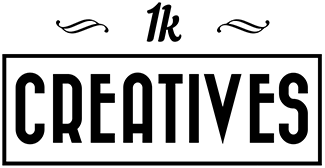According to Streamlabs, Twitch has doubled its viewership in just a year. The premiere livestreaming platform continues to dominate the streaming industry at an overwhelming pace. As of Q1 2021, it now owns 72.3% of viewership which equates to 6.34 billion hours in total watch time.
Livestreaming has gotten bigger than ever, and with the pandemic still locking up the majority of the population at home, this might be a good time to put your hat in the ring.
So if you’d like to take advantage of that extra time in your hands and start streaming, lockdowns and all, today’s roundup is for you. We’re taking a peek at some of the best livestreaming cameras to help you get started.
While I have you here, check out our post on the best cameras for YouTube if you’re thinking of starting a YouTube channel as well (and our YouTube Tips to help you get started). Also check out our microphone buying guide to help you get amazing audio for your stream at any budget.
What cameras or webcams are the Top Twitch Streamers Using?
Before we get into our top picks, let’s take a quick peek at what the top Twitch influencers are using on their setups and perhaps dispel some misconceptions about needing top-of-the-line gear to get started while we’re at it.
#1 Ninja (17M+ followers) – Logitech Brio (Amazon) – The popular pick
#2 Tfue (10M+ followers) – Logitech Brio
#3 AuronPlay (10M+ followers) – Logitech C920 (Amazon) – The Best Value Pick
#4 Shroud (9M+ followers) – Sony A6000 and Logitech C920
#5 xQcOW (9M+ followers) – Logitech Brio
#6 TheGrefG (8M+ followers) – Logitech C922x
#7 pokimane (8M+ followers) – Sony A6000
#8 Myth (7M+ followers) – Sony A6000
#9 TimTheTatman (7M+ followers) – Panasonic LUMIX G7
#10 tommyinnit (6M+ followers) – Sony A7III
#1 Logitech Brio – 4K All-Rounder
The Logitech Brio has been the number one choice among the streaming community for around four years now. It’s the very same webcam Ninja and Tfue uses for a lot of good reasons. The Brio just brings so much to the table. It’s got impressive 4K/30p recording, autofocus, and a surprisingly good onboard microphone that’s hard to come by on a webcam.
Unlike YouTube, Twitch doesn’t support 4K streaming just yet, but if you need a quick and easy 4K recording device for personal work and streaming, the Brio is just too tough to beat. It’s got a really wide (adjustable) 90° field of view which lets you cram more of your environment into the frame.
Another highlight on its spec sheet is Logitech’s “Rightlight 3” with HDR which does an awesome job at compensating for challenging lighting scenarios such as direct sunlight, backlighting, and even low light situations.
Though not as detailed as the Facecam’s, you’ll still get top notch 1080/60p footage on the Brio, making it a reliable all-rounder for streaming or otherwise. Currently at $150 new, the Logitech Brio is an excellent futureproof, 4K-ready webcam pick.
#2 Elgato Facecam – Best 1080p Webcam for Streaming
Our #2 pick for the best camera for livestreaming goes to the Elgato Facecam, the streaming tech company’s first ever foray into webcams. And did they hit a homerun with this one. The Elgato Facecam delivers some of the cleanest, smoothest 1080p footage out of a webcam with close to zero user input.
Thanks to decent optics, comparatively large sensor and uncompressed 1080/60p output, the Facecam captures a lot of details that would have been thrown away by other webcams. This results in pristine-looking footage without the smoothed-out or washed out look that’s a common sight among the competition.
It’s been tweaked to give a warm, bright look with boosted colors out of the box but it’s honestly a good starting point for a lot of people. If the “filter” look isn’t up to your liking, you can always access all your settings on the Camera Hub that saves all your changes directly to the device, which by the way is a quality of life feature you won’t see on most webcam apps.
The Facecam drops 4K and autofocus features to give new streamers the best possible image quality out of a plug-and-play device. It’s on the pricier side at $200, but if you want a camera that you can practically set and forget, the Facecam is an incredible choice as a first streaming webcam.
#3 Logitech C922x – New Budget King
If you don’t want to spend more than $100 on a webcam, look no further than the Logitech C922x. The C922x is a follow up to the highly popular C920, with the newest iteration giving you more framerate options and better low light performance than its predecessor.
Shroud, Lilypichu, Tommyinnit and countless other streamers have used (and are still using) the C922/C920, so image quality on this classic streamer webcam won’t be an issue. The C922 offers 1080p at 30 fps, and 720p at 60 fps, which should be more than good enough for people just starting out.
Both the 1080p and the 720p footage from the c922x look sharp. It also manages noise levels really well, granted you’re not streaming in pitch-black darkness. The C922x has autofocus and built-in stereo mic and a 78-degree field of view that should be wide enough for most use cases.
The C922x can be had brand new for $87. An Amazon exclusive, the C922x includes a 6-month premium subscription to Xsplit; a $30 added value if you prefer using the software over OBS. If you’re fine with OBS and couldn’t care less about Xsplit, the standard C922 for $70 might be the best way to go.
#4 Canon M200 – The Next Step Up
Now if you’re ready to move on from webcams and are willing to spend more on your gear, the Canon M200 is currently one of the best ways to step up your livestreaming set-up. At around $550 with the EF-M 15-45mm kit lens, you’ll be entering APS-C sensor territory that’s a world apart from any modern webcams on the market.
The M200 records (cropped) 4K at 24FPS, 1080p 60FPS, and 720p at up to 120 FPS. It also features Canon’s famed Dual Pixel continuous AF system to keep you in focus wherever you wander off on the frame. It’s also got a tilting touchscreen, clean HDMI out, and you’ll be able to hook it up to your PC without a capture card.
Aside from the huge bump in sensor size that gives you better low light performance, more dynamic range, sharpness, and that sought-after, organic-looking blurred background, keep in mind that the M200 is a full-on dedicated camera. It’s a very compact content creation tool that gives you access to Canon’s huge catalogue of lenses (through an adapter) if you ever wanted to use it on photography or videography projects.
The M200 is the perfect size to be a pocket vlogging camera as well; a shame it doesn’t have a mic input. Still, it can be a good choice for a bit of vlogging if you’re out and about taking a break from streaming.
#5 Sony a6400 – The Best Camera for Livestreaming on Twitch
Anything beyond the Sony a6400 for solely livestreaming purposes is overkill. That said, the Sony a6400 is objectively one of the best cameras for livestreaming you can buy today before diminishing returns start burning a hole through your bank account. The a6400 features a really solid APS-C sensor and is built for serious video workload… it just so happens to double as a phenomenal livestreaming camera.
The Sony $1000 a6400 (with the kit lens bundled) is the M200 on steroids — the Sony is just better in every way, making the $400 price difference between the two well worth it in my opinion. It shoots uncropped UHD 4K at 24 FPS and 1080p up to 100 FPS, has clean HDMI out, the same tilting monitor, superb AF — the Sony a6400 offers everything you could ask for on a serious filmmaking camera. This includes peaking, access to Sony’s LOG profile and a bunch more pro-level features.
I’d suggest skipping the Canon M200 and going straight to the Sony A6400 if, and only if, you plan on creating more content on YouTube or you’re going to be vlogging a lot. Otherwise, save your cash and stick to the M200 and then invest in a good wide angle lens, because you’re not going to see much of a difference with the stream quality.