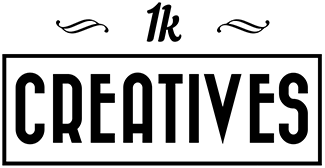Last month, we covered How to Start a Video Production Company, and to continue on that theme we’re covering a wide-range of tips for beginners, new filmmakers and/or YouTubers.
Let’s start with the absolute basics, because if you want to shoot good video, you have to be technically proficient.
- 1-15: Basics
- 16-27: Intermediate/Advanced
- 28-37: Extras
1. Shoot in Manual
While cameras are getting better at automatically finding the right settings for you when you press record, if you really want to be technically proficient you’ll have to learn how to do it manually.
Cameras will typically have 4 modes: Program (P), Aperture Priority (A), Shutter Priority (S) and Manual (M). If you learn how to shoot in Manual, you’ll know when you can use other modes correctly.
When the shooting in Manual, the most important thing is maintaining the proper shutter angle…
2. Shutter Angle
To avoid motion blur or noticeable strobing, you’ll need to know something about shutter angle. This isn’t the same as shutter speed. It’s the angle of degrees that in film motion cameras a disc passes in front of where the physical film itself is moving through. Depending on its angle, the disc will block out a certain amount of the light exposed on the film. For example, a standard shutter angle of 180 degrees would be a semi-circle disc rotating in front of what is called the film gate. Now, in simple DSLR/Mirrorless video terms, the physical mechanics might be a little different yet the principal remains the same.
As a simple guide, double whatever your chosen frame rate is to work out what your ideal shutter speed should be and you shouldn’t have any blurring or strobing issues.
So, at 24fps, if you wanted to capture images that look film-normal, you’d select a shutter speed of 1/48th of a second. If you’re shooting 30 fps, double that number and choose a shutter speed of 1/60. You may already know that many DSLR cameras don’t have a lot of flexibility in their pre-set settings when it comes to selecting specific shutter speeds. You can use the Magic Lantern firmware that does give you more available settings, such as 1/48 but if not, then select the closest option there is, usually 1/50, and this will work for 24fps. And of course, this is perfect for 25fps.
Also See – Surfaced Studio, Shutter Angle Video Tutorial
3. Frame Rate
So you know that you need to double your frame rate, now you’re wondering what should your frame rate be?
- 24fps – Regarded as the “film look”, 24fps is the industry standard for a cinematic-like motion blur.
- 30fps – Many will argue between 24/25/30p, but to be honest, there isn’t a huge difference in 24 and 30fps. It’s like the resolution debate, visual acuity has it’s limits.
- 60fps – Best reserved for sports or perhaps action, high frame rate movies have been met with much criticism.
Shooting at a frame rate higher than 60fps probably means you’re going to slow it down in-post.
Worthy reads on Frame Rates: A Beginners Guide to Frame Rates and Why Frame Rate Matters.
4. Frame Rates Continued – Slow Motion
My output format tends to be 24fps, but I will use higher frame rates for slow motion in post.
30fps – If your output format is 24fps, you can slow 30fps files down 20% in-post (30*.20=24fps).
60fps – You can slow it down 60% in-post.
I’ll also use 30fps for panning and some other movements because it looks cleaner and sharper when slowed down in-post. Higher frame rates are also useful for bright days outdoors when you need to let in less light to maintain the proper shutter angle. Even when using an ND filter, sometimes it’s necessary if you want a shallow depth of field. Speaking of which…
5. ND Filters
Using a Neutral Density (ND) filter can help reduce the amount of light entering the lens and onto the camera chip. This can be useful if you’re shooting on a bright day and want keep the aperture wide open to help achieve a shallow depth of field, which may help give what is generally considered more of a cinematic look in the world of video.
If you don’t have an ND filter in front of your lens, to avoid over-exposure when working in bright light, you’ll need to close up the aperture (when the numbers go up!) and there’s a visual consequence to this. You’ll lose that shallow depth of field that helps separate your principal subject and the rest. More of your background and foreground will appear in focus and on the same focal plane.
While ND filters may not be feel like a priority when you’re starting out, in the long term, they’re definitely a useful addition to a semi-pro kit. As with all filters, just make sure you’re buying the correct size ones that will fit your lenses. To save some money, you could buy a ND filter for your largest lens and use a step-down rings to match the filter threads of your smaller lenses.
Any cheap filter can reduce the quality of your image… you’re essentially throwing a cheap piece of plastic in front of your lens. Amazon is flooded with these cheap filters, and despite there “good reviews” if you run the product through FakeSpot you’ll see that most of them are fake (pro-tip for shopping for gear on Amazon). I think the best value out there are B+W filters.
Be sure when buying ND filters to check if you’re buying a graduated one or a variable one. Think of a graduated ND filter as having two separate parts to the same filter. Usually, one half is ND and the other isn’t. So, if you wanted to change just the top half of the frame of a landscape image but not the bottom half, a graduated filter would be your friend.
Meanwhile, the front of a variable ND filter is adjustable and simply allows you to control the amount of light reduction across the whole filter. I use a variable one for interviews regularly in exterior interview situations when I want to a shallow depth of field without the over-exposed white highlights in the long Mediterranean summer.
6. Need More Light (and more background blur)? You Need Better Lenses.
So you’ve figured out how to let in less light, but a more common problem is that you’ll need more light.
Your shutter speed is essentially fixed, it’s double the frame rate. So in-camera, you can either change your aperture or ISO to let in more light.
But if you increase your ISO to let in more light, you also increase noise resulting in an image that isn’t quite as clean… And you’ll find out through experience how much noise you’ll be comfortable with as it differs from camera-to-camera.
Another option is a faster lens. When you buy any interchangeable lens camera, it’s typical that it comes with a “kit lens.” Let’s use the Panasonic G85 as an example, a popular 4k camera mirrorless camera around $1000 (and one of my faves). It came with a 12-60mm f3.5-5.6 kit lens, like many other kit lenses it’s slow with it’s fastest aperture at f3.5 (at 12mm). Compare that to one of my favorite lenses, the Panasonic-Leica 25mm f1.4, you can let in a lot more light and have a much shallower depth of field. Below is the first wedding I shot, done as a favor for family, I shot it almost entirely with the Panasonic G85 and Leica 25mm f1.4.
7. Stabilization and Keeping Your Shots Steady and Long
I started as a photographer, video is still relatively new to me, and as such I still feel like a beginner. One of the things that’s really important in video, that isn’t an emphasis in photography is stabilization. I shot the above video with the G85, it helps that it has In-Body Image Stabilization (IBIS), and “Warp Stabilizer” in-post… but when shooting you have to have relatively stable footage for that to even be effective. With the G85, I find that just a Gorillapod is helpful, and a gimbal comes in handy when you really need a smooth shot. If you don’t have IBIS, I’d look into a video monopod if you’re looking to stay mobile.
Whether you’re shooting handheld, using a monopod or a tripod, it’s great early on to get into the habit of holding a shot for longer than just 3 to 4 seconds. You may end up using only a few seconds of a shot but give yourself the chance to settle into the frame, hold it, breathe, don’t panic that you’re missing something or that it’s boring. Believe me, you’ll thank yourself during editing for counting an extra ten to fifteen seconds. It’s better to have two or three strongly composed shots that are all usable instead of six or seven quick snippets of half-shots, as I call them, that simply don’t help you in the edit.
8. Use External Microphones
Your camera records audio and it can be okay and often usable. Yet if you can afford it, the hot shoe fixture on top of the camera body can be used as a microphone placement that will give you better audio than the built-in camera one. It’s a good initial step in the right direction and they usually come with a 3.5mm mini jack cable that plugs straight into your camera.
With an external mic on your hot shoe, just be aware of a few things. The closer you’ll be to your subject, the better for sound but for interviews this might dictate your visual framing. Also, because the mic is so close to the camera body, it will likely pick up the sounds of zoom lens adjustments and maybe even of the camera motor. It’s not a perfect world, unfortunately.
If later on you’re looking for another step in the semi-pro and pro direction, consider buying a decent shotgun or directional mic that could work as a general boom. It will pick up well the sounds directly in front of rather than the sounds to its sides or the ambient noise of the location. If you work alone, you’ll need a steady microphone stand to mount and position the shotgun mic in front and close to your subject in an interview.
Another key addition to any audio kit are a pair of tie lapel microphones. These are the very small mics that are often hidden or clipped to the clothing of your subject, often with a foam cover on top of them. They can be either wireless relying on a transmitter and receiver combination or some cheaper versions have a cable that plugs directly into your camera.
Remember, if you’re using mics that don’t plug straight into your camera, they’ll need to plug into a separate audio recorder. There are a few options out there that need research and money to make sure you’re getting something for the longer term. Zoom and Tascam are two brands that are very popular with many DSLR users.
Related:
9. The Importance of B-roll
Part of thinking like an editor (see #5) in the pre-production stage involves the visual planning of certain sequences. To give yourself choices in the edit, make the most of your time shooting and get plenty of good B-roll. This covers those shots that aren’t perhaps high action but crucial to help you cut-away from the main action in the edit. But remember, the key here is quality B-roll, not just footage for the sake of it.
B-roll could be dancing feet, a close up on hands stirring a cup of coffee, the side wheels of a bicycle spinning while being fixed. Equally, when you’re shooting interviews, shoot some close up on the hands of the subject, or perhaps of their jazzy brown shoes. These moments may not seem thrilling or exciting on their own but they really could help you cover up an out-of-focus moment during your interview without causing you headaches or losing too much of the flow of the piece. And remember to hold your shots for at least fifteen seconds (see #3).
10. Types of Shots

11. Manual Focus
For shooting video with DSLRs, be brave, flick the switch to manual focus and take control of your image composition. Arguably, there are different reasons to switch between manual and auto focus in photography yet in video I’d certainly encourage you to get into the habit of shooting on manual.
For an interview, for example, to ensure crisp focus, the first step is to decide on your frame and if you’re on a zoom lens, go in as close as you can to the eyes of the subject, or wherever you want the point of focus to be. With Canon DSLRs, in video mode you can magnify your image to really be precise. Having focus peaking can be a great help (see #25).
So, make sure the focus is as sharp as it can be and be assured that as long as you don’t change the position of your camera and your subject doesn’t move too much, your chosen point of focus will remain good. However, be aware of the fine line between sharp and slightly soft focus when you’re looking for a shallow depth of field with your aperture setting set wide open (the numbers are low, perhaps between f/1.2 and f/4).
In this case, any small movement on the part of your subject will mean they may move in and out of focus. Without making them feel uncomfortable, just make them aware of this before you start recording the interview and hopefully they’ll stay, more or less, in their original position.
https://www.youtube.com/watch?v=12dT7DR1Eg8
12. What’s Focus Peaking?
In my experience with Canon DSLRs, getting crisp, sharp focus can initially be a challenge if you’re on manual focus, especially when using the small screen and in a hurry. To help address this, there’s focus peaking. Imagine those fighter planes in the movies when they lock onto a target, they get a red or green outline that tells them they’re good to go? Now imagine it in a camera and you’ve got focus peaking.
The Magic Lantern firmware can be used to give the Canon range this capability and other non-Canon cameras in video mode come with Focus Peaking as a basic. It’s a very useful and quick way to ensure you’ve got what you want in focus, particularly when you’re at the shallow end of depth of field.
13. White Balance
Unlike a camera, our eyes adjust automatically to lighting conditions, whether we’re indoors where the lighting is often by a tungsten bulb or outdoors in bright sunlight or cloudy daylight. Our eyes see white as white as white. No problems.
Digital cameras aren’t able to do this and require some help, hence the need to adjust and balance them so that white as they capture it really does look white and not too blue (cool), orange (warm) or sometimes green. All this depends on the color of light, or temperature, that dominates the scene.
If you can, avoid automatic white balance, or AWB. It’s tempting to rely on it because the camera does the work for you. The camera essentially guesses what the lighting conditions are and replicates what it imagines neutral white to be accordingly but if may not be truly accurate.
You could try one of the many white balance pre- sets, such as daylight, shade, cloudy, tungsten, fluorescent and flash that are pre-programmed to favor and capture a dominant color temperature. These pre-sets vary according to each camera brand and can be a quick fix.
Better still, carry around a white balance card and manually set it. Importantly, make sure whatever you’re using as your white balance is being lit by your main light source, whether that’s real or artificial light, otherwise it defeats the purpose of what you’re doing.
But what happens if, as often in video, you’re moving the camera around among varied light sources or are shooting in an area where there is a mixture of different light sources? For example, maybe I begin by following someone who is walking outside, lit by daylight, and then they step inside into a hallway that is lit by interior tungsten lights but there’s still some daylight spilling into the hallway.
The first thing I have to accept is there is no perfect pre-set white balance setting for mixed color sources. So I have to decide what do I want the dominant light source to be. Therefore, creatively, what’s the look I want to achieve? And practically, what’s the best I can do with what I have?
I must admit that sometimes when faced with mixed temperatures, I may choose to keep everything neutral looking, take the easy way out, choose AWB and live with it. Perhaps later at the color correction stage, I could play with and enhance a color bias accordingly. But as a general rule, I like to avoid the ‘fix it in post’ attitude.
So, instead I’m going to color correct before I start shooting and decide that I want my cool daylight temperature to be the dominant source, both outside and inside. This means I’m going to have to change the temperature of the tungsten light in the hallway.
To do this, I’m going to put a blue gel (color temperature blue – CTB) safely over my tungsten light. This will change its temperature from an orange bias (3200K) to a blue bias (5600K) that brings it in line with the daylight outside and the issue of mixed light sources is resolved for my camera sensor.
In case you’re wondering, yes, there is a color temperature orange – CTO – gel that converts blueish outdoor light (5600K) to indoor orange light (3200K). This could be useful if you’re shooting an interview indoors using tungsten lights as your principal source and wanted to color correct the daylight coming in from the outside.
14. Set Custom Settings
Setting custom settings are a perfect way to have your favorite camera settings available whenever you want with a simple turn of the dial.
For example, on my Panasonic cameras, my settings are as follows:
- C1 – 4k 30fps, V-Log
- C2 – 4k 60fps, V-Log
- C3 – 1080p 120FPS, V-Log
And of course, a proper shutter angle is established for each custom setting as well.
15. Video Picture Profiles
Picture profiles can help you get the look you want, on my Panasonic cameras, I prefer to use Cinelike-D and V-Log for a more cinematic look. For a more natural look, I stick with, well… the Natural profile. And with any profile you can make adjustments to contrast, sharpness, saturation, noise reduction, etc.
My recommendation here is to just do a Google search, “Best your camera here camera settings for video”.
Intermediate / Advanced
16. Storyboards and Shot Lists
You don’t have to be a talented illustrator to storyboard. Sure, it’s lovely if you can draw well but it’s not essential. Storyboarding really is a great way to get those images out of your head and sketched onto a piece of paper.
They don’t have to be perfect and perhaps they shouldn’t be at first. You can refine them but in the same way as a screenplay is just a blueprint, albeit a very technical and important one, storyboards serve a useful purpose and help give visual structure and information.
If the idea of storyboarding, even stick figures, makes you uneasy make a basic shot list. Again, it’s simply a method of visualization and organization. If you have a plan to start with, you can always change it if you have a lightning bolt of inspiration on the day of shooting.
Keep it handy and simple with ideas of establishers, wide shots, medium shots, medium close-ups, close-ups, extreme close-ups and also a list of the b-roll (see #2) you might want to cover. A shot list helps you think like an editor and again, it is merely a blueprint and a go-to if your mind just goes blank in the moment.
17. Anticipate the Action
For some when starting out shooting, this comes naturally. It’s the ability to observe, you might say subconsciously even, what is going on around you but not in the primary field but in the secondary and tertiary. For others, it comes with experience, patience and knowing that if you’re in the right place at the right time often enough, you’ll be both lucky and able to second guess what might happen next.
In truth, perhaps this is about learning and refining your instinctual powers of observation that pick up on people’s rhythms and the natural rhythms of the world around us.
18. Think and Shoot Like an Editor
Arguably a continuation of the same theme as the previous listing. This is the ability when planning and shooting to already visualize the final piece. Again, a skill some people seem to instinctually have and others acquire through practice, perseverance and time.
Instead of shooting randomly and being caught up in what could sometimes be a combination of adrenaline and panic, it’s the ability both before and during shooting to step back and think how a sequence is going to cut together. For me, this is the craft of visualization that I have to work on constantly, flexing my brain as a muscle to imagine and project how both an event might play out in real time and how you’ll subsequently capture and edit it.
19. Location Scouts/Recce’s in Pre-Production
Not always essential nor possible but if you can see where you going to shoot before you turn up and do it, all the better. As with most on this list, there are creative and practical thoughts to have in mind and they closely intertwined. I always keep a notebook handy and write down any observations that come to mind that I’ll either need to problem solve before the day of shooting or at the very least be aware of.
If you’re going to be shooting outside, think about the time of day you’ll want to be there, or at least to avoid ideally. Consider where the sun will be and in which direction it’ll be moving. And don’t just think visually but listen out for noisy roads, factories, mechanic garages, even schools with lunchtime breaks.
If you’re shooting inside, keep that notebook handy and write down the type of lights you’ll be dealing with. Can you switch them off or control them? If not, can you change them? Or is it easier to simply find another area to film in? Again, keep sound in mind. Buzzing refrigerators, air conditioners, heating systems and telephones can interrupt and cause delays to your shoot day.
A location recce is a great chance to figure out how best to access the areas you need to meet the brief without disrupting unnecessarily the normal work day or night. Ask questions about possible power supplies you might need to use, meeting times that may conflict with where you want to shoot an interview, and the frequent lifesaver: parking close-by.
20. Shooting a Wedding? Sneak into the Rehearsal
Tied into the previous post but thinking specifically for those starting out in wedding shoots. Avoid any big surprises on the big day, give yourself a better chance to be better prepared and ask if you can sneak into the wedding rehearsal. It’s a good way to check out the space beforehand, from the practical of where you’ll be able to keep your gear safe and out of the way, to the creative of working out the best angles that maybe give some depth to your shots.
We may think we’re familiar with the traditional format of weddings but maybe there’s something special planned that you can be ready for or a good time to sneak up at a certain point, without being too intrusive, to get some close-up detail shots.
21. Shooting Outdoors: How to Control the Sun?
Let’s get back to that bright sunlight. The sun is a great, constant light source yet it’s difficult to control it from so far away. Its bright light subsequently casts hard, dark shadows and gives us high contrast issues that video cameras aren’t big fans of.
So, this difference in brightness and darkness, the light intensity between the lightest and darkest areas of an image, is what we want to reduce. If it’s a cloudy day, you’re in luck with lots of natural diffusion. The clouds disperse the rays relatively equally and help us out. You can recreate this yourself with a portable diffusor that will help take away the harshness of the sun. But let’s assume it’s not a cloudy day but a bright, sunny one.
Firstly, if you have a choice of when to shoot outside, I’d choose early morning or late afternoon to give a softer, more flattering light to work with. But if you have to shoot in the bright midday sun, I would first try and find a shady spot, perhaps under some trees, where your subject isn’t going to be in direct sun. The trees will soften the light and you can expose for the shade but be aware of over-exposure in the hot white areas in the background.
To help with this, pick up a handheld reflector board and use some of the daylight to bounce off the board and light the face of the subject, maybe giving a boost to the natural shadows that will appear around the eye sockets. Our objective is to better control and reduce the contrast difference between the highlights and lowlights in the frame and reflectors are great for helping us achieve this.
Now if you have no shade under trees available, avoid putting the sun directly into the eyes of your subject. They’ll naturally squint to protect their eyes and won’t look or feel comfortable. Instead, place the subject with their back to the sun yet not directly behind them but where the sun is between 30-45 degrees over either of their shoulders. Again, if you need to give a boost to the shadows on their faces, grab the reflector and use the natural light to help light them.
One important final note. Remember, the sun is always moving. So think not just where it is when you begin setting up but where it will be in 10, 20 or 60 minutes’ time, depending on how long your set-up is and how long you’ll be shooting.
22. Check Frame Rate, Then Check It Again
So, 24fps is the standard for film cameras. 60fps is great for action videos, or for slow motion, where you can slow it down to 40% speed on a 24fps timeline in post. In the UK, Europe, parts of Africa and south-east Asia, 25fps and PAL have been the standard combination for television broadcast. In the US, Japan and other parts of the world, it has been 30fps and NTSC.
When working with any client, checking the technical specifications are always at the top of my list before shooting. Later, when shooting, I always do a last minute check of the camera settings either myself or with the operator to make sure we’re set up correctly. Better to double check before you start shooting than realize half way through the day.
If your settings are giving you strobing or noticeable motion blue, you’ll need to remind yourself about shutter angle and the important relationship between frame rates and shutter speed and do some tweaking (see #8.)
23. Improvised Slates/Clapperboards
If you can, shoot the visuals on a camera and record the audio on a separate recorder. Easy enough to organize but if doing it, make life easier when it comes to syncing them in whatever editing software you use. Sure, you can buy a slate, also called a clapperboard, and it’ll make you feel like the real thing.
Yet all you need to use is an old fashioned hand clap in front of the camera and in close proximity to the microphone you’re using. At the same time, shout “Interview with Norma, take 1” to help identify it clearly and that’s it. Doing this really will save you time later on.
If you want, you can even buy some third-party software called PluralEyes which is compatible with both Premiere Pro and Final Cut Pro. Depending on the version, it either does the actual syncing for you after you’ve loaded in your video and audio footage inside your chosen editing platform or allows you to import a new synced file back in from the PluralEyes software.
24. Monopods
Traipsing around a tripod in tight spaces can be difficult pragmatically speaking and also time consuming if you’re having to set up for a steady shot on the run. I don’t think of a monopod as being a like-for-like replacement for a tripod but instead it can be a useful, slightly less disruptive alternative.
I’ve found a monopod easier to handle in certain situations, especially in documentary, where there wasn’t a great deal of time to grab a shot on-the-fly. While I likely won’t get the sheer steadiness of a well-positioned tripod shot, a monopod on many occasions has proved a steadier option to just going all out handheld, especially with a DSLR shooting video.
[embedyt] https://www.youtube.com/watch?v=-0j6aOOqeaM[/embedyt]
25. Polarized Filters
Circular Polarized Filters absorb polarized light that helps remove reflections on non-metallic objects, such as water, foliage, glass, rocks, and monitor screens. In general, most people tend to think of them as useful to change the hue of blue skies, allowing you to make them bluer for greater saturation. However, it’s for the removal of various common reflections that they can be most useful. Basically, less reflections means your camera can capture more fine details.
Most polarized filters tend to reduce almost 2 stops of light from entering the lens and the sensor but this is controllable. The rotation design on most circular versions allow you to adjust accordingly. There are linear and circular polarizers depending on the camera you have. Generally, if you’re using a modern auto-focus DSLR, go with the circular.
Again, as with all filters, make sure you check the size in millimeters matches that of your lens and remember to take off your polarized filter after using it or just be aware it is still attached to the lens before the next time you use your camera (see #24). Also, you need to be at a 90-degree angle from the sun for this type of filter to be most effective.
Finally, a word of warning with wide angle lenses. Look out for the vignetting problems in the corners of your frame when using polarized filters and be aware this combination can lead to uneven polarization, too. These filters work better on longer focal lengths, such as 35mm and above.
[embedyt] https://www.youtube.com/watch?v=xPWDsQ4bCuo[/embedyt]
[embedyt] https://www.youtube.com/watch?v=iz6i548ljCE[/embedyt]
26. Interview technique: Include the Question in the Answer
Another useful habit to get into it when interviewing someone is to ask them, politely of course, to integrate your question into the start of their answer. For example, if you ask, “How did you first come up with the idea?”. The natural answer in the real world would likely be “In 2012 when I was learning how to box…”
If your idea is to not hear the questions being asked in the final cut, then prompt your subject to answer something like this, “I first came up with the idea in 2012 when I was learning how to box…” People who are used to being interviewed tend to find a way of doing this without prompting and still sounding natural yet don’t be afraid to ask someone new to help you out. They’ll likely feel good about helping you and it might even put them at ease in starting their answers.
27. Using Headphones to Check Audio Recordings
Seems an obvious one in some ways, I know. Yet I’ve seen some small crews working away who have taken the risk that just since the audio meters are showing there’s some input being recorded, it must be okay. Without a pair of headphones, either in-the-ear or the DJ style ones, there’s no way of checking that what is being recorded sounds okay.
There could be problems with static, audio distortion or an issue with microphone placement, particularly with lapel tie mics that rub up against clothing and either mean a lot of time cleaning up audio in post or perhaps making it completely unusable. Again, you can use that free pair of in-the-ear phones that came with your phone, anything that allows you to check you’re getting something that is usable.
Extras
28. Talent Releases
Legal paperwork is boring but necessary. Even if you’re shooting something for yourself, just for the practice or to bump up your portfolio, you might end up selling your hard work to a digital channel down the line. So, get signed permission from your subject. It’s always easier to do it on the day of shooting than having to possibly track down someone six months later.
Of course, a lot depends on the country and state where you live but at least if you’ve attempted to legally cover yourself and have a piece of paper that proves you do have permission to use someone’s image, it’s better than nothing.
Remember, if you’ve got children and young adults in front of the camera, you’ll need get the signed permission of a parent or guardian. Generally, anyone under the age of 18 cannot grant permission for themselves.
https://www.speedytemplate.com/talent-release-template.asp – Speedy Template, examples of basic talent releases
29. Location Releases
For similar reasons as to obtaining talent releases, it’s always a good idea to get the owner of a location to sign a basic form that clearly stipulates you have their permission to shoot on their premises and subsequently distribute the piece publicly.
https://www.sampletemplates.com/sample-forms/location-release-form.html – Sample Templates, various location releases
30. Check for ND Filters and Polarized Filters Left On by Mistake
This is another honest mistake I made that fortunately turned into a happy accident. I was operating the second camera on a winter’s day shoot with Tarek, a regular collaborator and DoP. Both of us were shooting with Canon DSLRs at the same time and trying hard to maintain the same apertures, ISOs and shutter speeds.
As the light began to fall, we were having to open our apertures wide open but my image just seemed so much darker. With no time to question or overthink it, I just carried on shooting to get what I could going into the magic hour, pushing the ISO as high as I felt I could get away with before the noise became too much. In this case, I pushed it to about ISO 800.
Back at home afterwards and still scratching my head, I discovered my error. I had left a polarized filter on the lens which explained why I was struggling for light. I owned up to my mistake to a very forgiving Tarek and was lucky that the footage was definitely usable. What’s more, having the polarized filter on gave it a cinematic feel that the main camera was perhaps lacking.
But I take no credit for it because it wasn’t planned and far from being a conscious creative decision. I was aware that on another occasion, it could easily have been a sizable problem. Every time I now go to shoot, I always check and double check for left-on filters.
31. The Last Minute Check of Backgrounds
Particularly when starting out, there seems to be an overwhelming number of different things to keep in your head, some technical, some practical, some creative, often all together. So if you’re anything like me, sometimes very obvious visual things that nine times out of ten you’d usually spot in an instant, somehow slip through the mental checklist.
Unless when I’m shooting interviews solo, this is where I always try and ask a fellow crew member to take a look at the frame before I hit the record button. Keep an eye out for plants sprouting out of people’s heads, shelves cutting through the middle on either side of a head, telephone poles extending or wires dangling distractingly in the background. Another one of those double checks you’ll thank yourself for doing in the edit.
32. Check Batteries and Keep Storage Cards Safe
Nothing screams amateur to a client or the bride and groom than being told half way through a sequence a battery has died and it is time for take two. Of course, batteries do die and sometimes out in the field it’s inevitable that the timing can’t be helped but often, at least in the times it has happened to me, if I’m being honest, it was avoidable with a check and a double check.
Always keep spare batteries close-by in a side pocket or in a backpack. If I know I’ve got an important interview to shoot or a once-only sequence to shoot, I’ll tend to cover myself and often change a partially used battery for a fresh one out of the bag. It’s not usually necessary but Sod’s Law says that the one time I don’t do it, I’ll get bitten. So I play safe and avoid this possibility.
The same advice goes with video storage cards. Flash cards come in a few shapes and sizes, all of them small and more portable than cans of film. Good in one way, precarious in another. They can easily be lost if you don’t take the time to store them safely when they’re not in the camera.
Make sure you put the little safety lock on that most have on the side. Just in case you get cards mixed up in the drama of the day, a locked card should give you a quick warning sign that perhaps this one’s already got some precious footage on it.
As well as always checking the charge of my batteries the night before, I also always format my storage cards the night before to make sure they’re clean of any old footage from another day or shoot. Make sure you’ve got that footage on a hard drive before hitting the format button in the camera’s settings.
33. Think about using two (or three) cameras
When you’re shooting run-and-gun, perhaps another camera setup with a different focal length(s) can help you get different shots. Or setup another camera on a tripod for another camera angle.
34. Think about shooting for specific transitions
A lot of creative YouTubers are known for some of their unique transitions, review which ones you like and plan for them in your shoot.
35. Try to stay under an acceptable ISO
This is obviously dependent on your camera, but when you cut from a scene that has no noise, to a lot, it’s fairly noticeable. You can clean up some in-post, but it often requires additional software. If you’re having trouble with this, you could just need better lenses (see #6). You could just add light to a scene as well…
36. Pick up an LED panel with a high CRI rating
LED panels are so cheap now, just make sure to get one with a high CRI rating (around 99), the lower the CRI rating, the worst the color will render.
The last (#37) and most important tip is…
Have fun, when you do what you love, it should never feel like a job.